Elements definitions
Action plans elements
| Component | Definition |
|---|---|
| Action plan | An action plan defines the direction an enterprise choses to achieve a specific goal. An action plan will be composed of one or many goals. |
| Goals | Goals are the main steps to be achieved in a common action plan. |
| Strategies | Strategies are the steps, measures and tasks undertaken to achieve a specific goal. |
| Action | An action is a necessary task undertaken to achieve a strategy. Actions belong to strategies and are figuring at the latest level of an action plan. |
User roles
| Roles | Definition |
|---|---|
| Administrator | The administrator is the person in charge of the application management. This person has the responsibility of managing all users within the enterprise and to handle the usage fees pertaining to the application. The administrator owns all application rights. |
| Management | Persons holding a leadership role are considered the highest in ranking for action plan management. They can create/modify/delete any component of an action plan. |
| Project Manager | As its title suggests, a Project Manager is in charge of the action plans the Management will attribute him/her. He/She can create/modify/delete any component specific to his/her action plan(s) (and only to his/her action plan(s)). He/She can also create his/her own action plan(s). |
| User | The user role is basic in the application. Users are attributed to components and will sometimes be nominated as responsible by a Project Manager or member of the management team. |
Action plans details
Interface
Action plan management is the main purpose of this application. Therefore, a clear understanding of its functionalities is of significant importance.
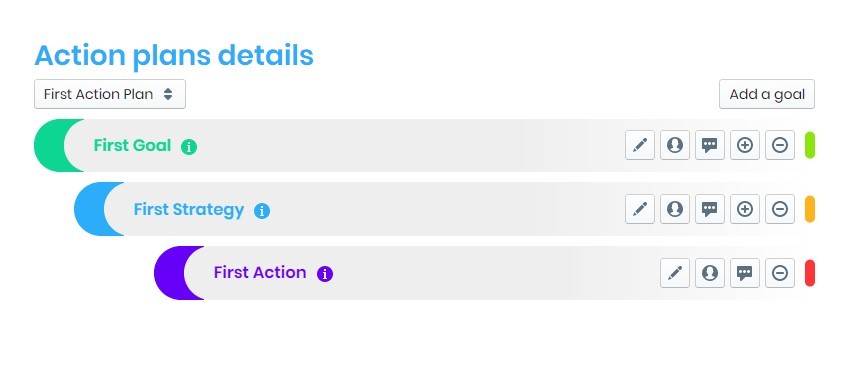
A selector located on the top left corner of the screen lets you select the action plan you want to view. Please note the listed action plans are only the active ones.
The button located on the top right corner of the screen lets you add a new action plan. This button will only be available to the users with the action plan modification rights (see roles definition).
Components description
Each lines represent a component that is part of a selected action plan. For each component, a color code is imputable:
| Component | Colour |
|---|---|
| Goal | Green |
| Strategy | Blue |
| Action | Purple |
Each line is divided in three sections:
- Details section
- Actions section
- Status section
Details section
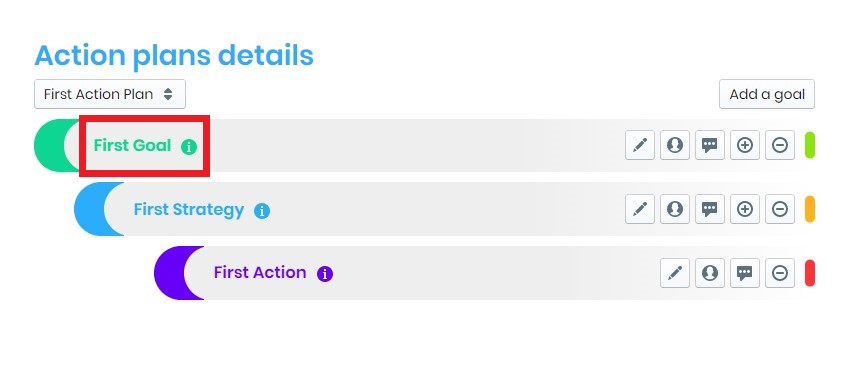
The details section displays the actual component title with a detail icon suggestion. When the user passes over the icon with the mouse, a pop-up appears and displays all the details relevant to the component.
Actions section
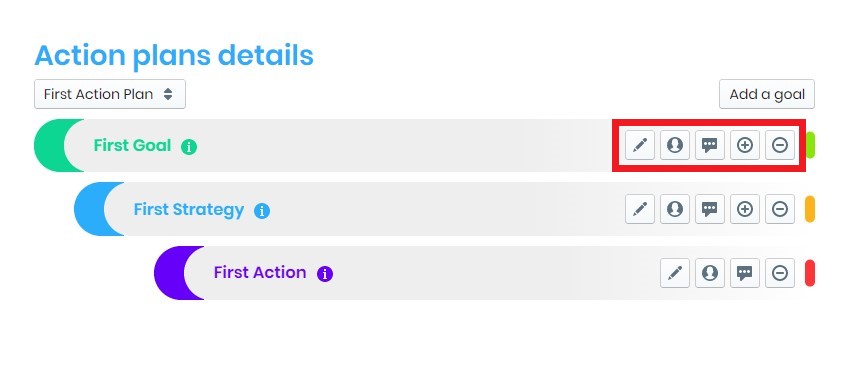
You can add up to 5 actions per component. Those buttons will only appear if the user owns the necessary role to use them.
| Action | Description |
|---|---|
| Modification button | As you can guess, this button lets you modify the selected component. When you click on it, a new window will appear above the actual one. |
| My team button | This button lets you associate a user to the component's implementing team. |
| Comments button | This button lets you add a comment to the actual component, helping the implementing team to communicate effectively. |
| Addition of a sub-component button | This button lets you add a sub-component to the selected component. For example, you can add a new strategy to a specific goal. |
| Deletion button | This buttons lets you delete a selected component. A confirmation message will be displayed before the irreversible deletion of the component. |
Section status
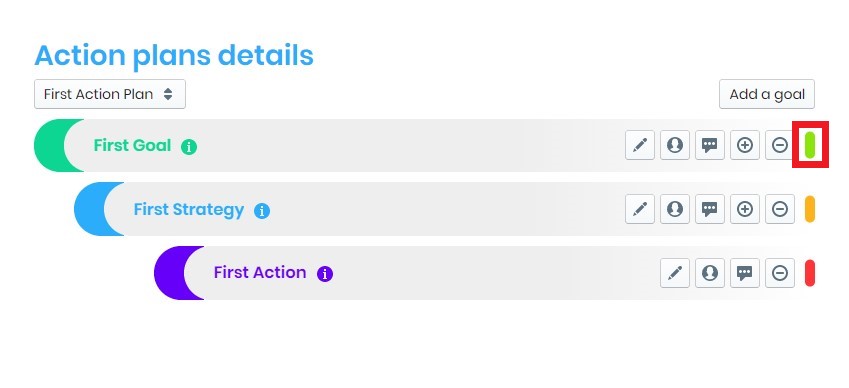
Finally, a colour dot displayed on the right of the action buttons lets you view the component progression state. The status colour code is the following:
| Status | Colour |
|---|---|
| Up-to-date | Green |
| Almost late | Orange |
| Late | Red |
Add / Modify / Delete a component
Addition of a goal
To add a goal, select an action plan from the dropdown menu and click on the button "Add a goal".
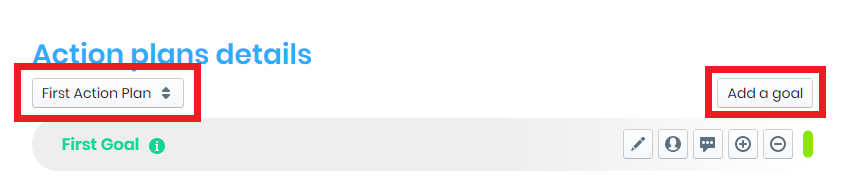
A dialog window will open above to let you enter the necessary details for a new goal.
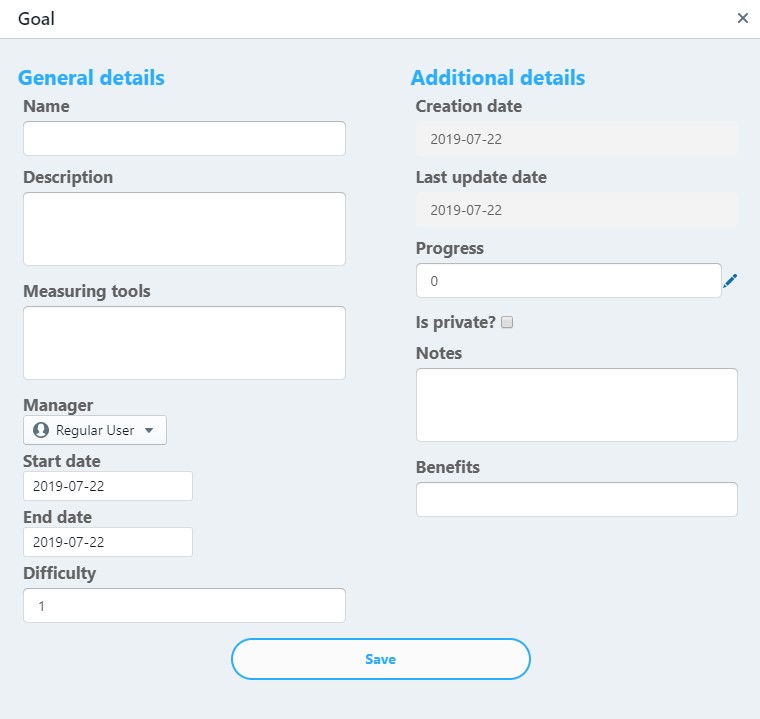
Here is a description of the fields:
| Field | Mandatory | Description |
|---|---|---|
| Name | X | The Name field lets you identify the actual component. It should be short and representative of the component. |
| Description | X | The Description field has to describe the component. |
| Measuring tools | The Measuring tool field provides a definition of the used tools to analyze the actual component progression. | |
| Responsible | X | The Responsible field will associate a user to the actual component. This person becomes responsible for the completion of this component. |
| Start date | X | The Start date field represents the starting date of the selected component. |
| End date | X | The End date field represents the ending date of the selected component. |
| Difficulty | X | The Difficulty field is defined by a value between 1 (less complex) and 4 (more complex) determining the actual component level of difficulty. This field is considered in the calculation of the component progression. |
| Progress | The Progress field lets you enter a manual value for the component progression, as long as it does not have a sub-component. If it does, an automated calculation will be used and manual entries will not be considered. | |
| Private | This field if only offered in the goal section. If the box is checked, users associated to the goal and its sub-components are the only ones allowed to view its progression. No other users, unless association to the action, will be able to see it. | |
| Notes | Lets you enter notes about the component. | |
| Benefits | The Benefit field describes the benefits attached to the realization of a component. |
Addition of a sub-component
To add a sub-component to a selected component, you have to click on the addition icon. A dialog window will open and let the user enter the details.
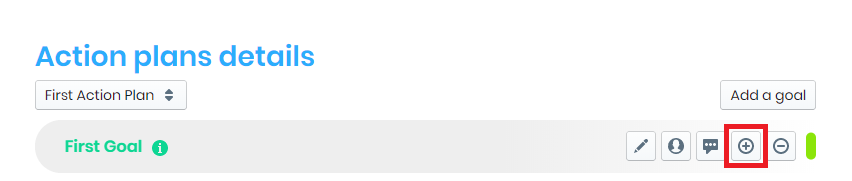
In the following example, a strategy is being added to a selected goal.
Components modification
To modify a component, click on the pencil icon. It will open the same window as shown before, but this time with filled fields.
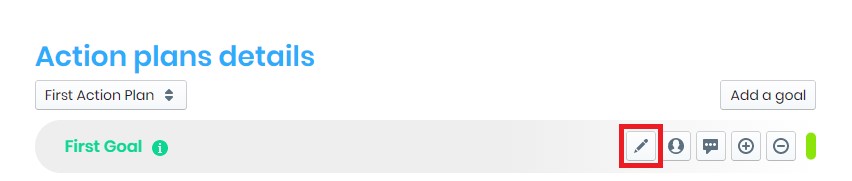
Components deletion
To delete a component, click on the minus symbol icon. A confirmation message will appear to make sure the user really wants to delete the component.
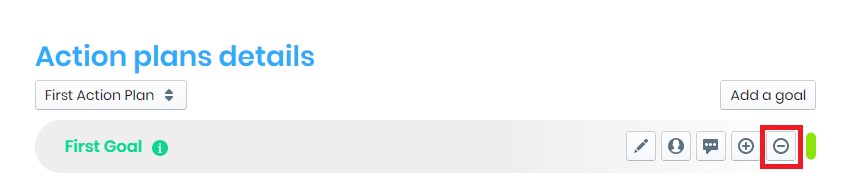
Close / Open a component
When a new action plan is being created, all its components are closed at first. To open a component, you simply click on its name. An opened component is identified by a color dot on the left of the screen. Please note that a component without sub-component(s) will always appear opened.
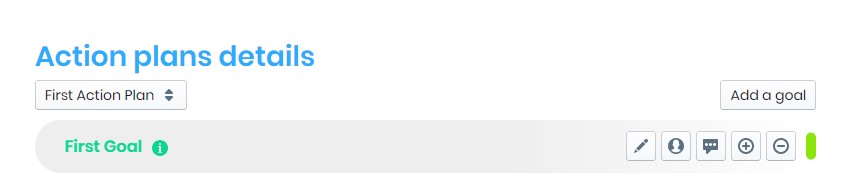
Composant fermé
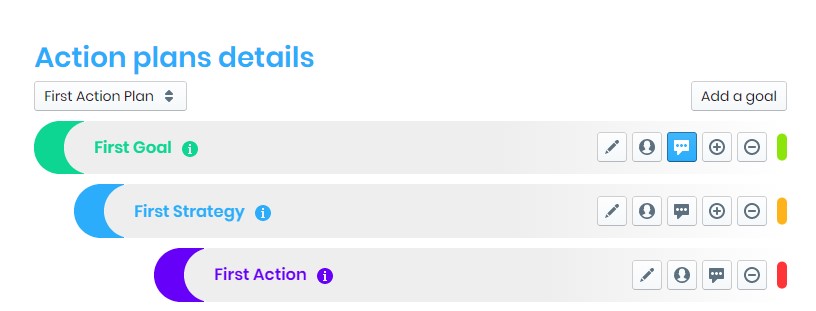
Composant ouvert
Reordering
It is possible to modify the components appearing order. To do so, hold the component title for a short period and slide it to the desired location.
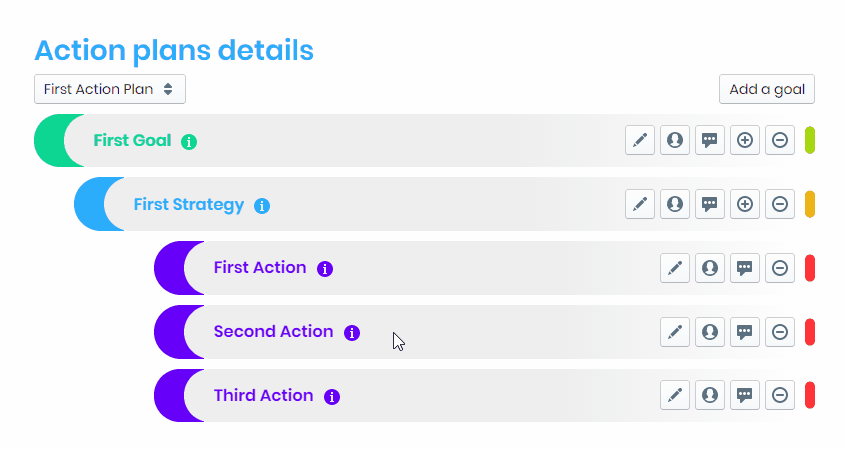
User team
Project management is not an easy task and requires the involvement of many players within an enterprise. Genba will connect users to specific components so they can follow-up the plan's progress and achievement.
To modify a user assignment, simply click on the user's icon and a window will appear.
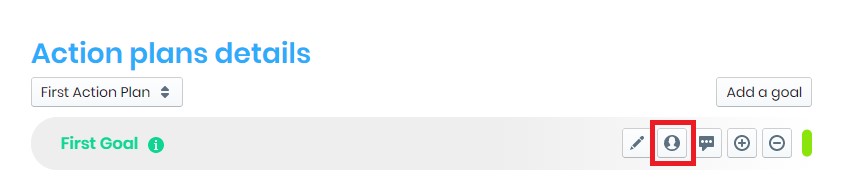
You will be able to add or remove users from this window. To save changes, click on the Save button.
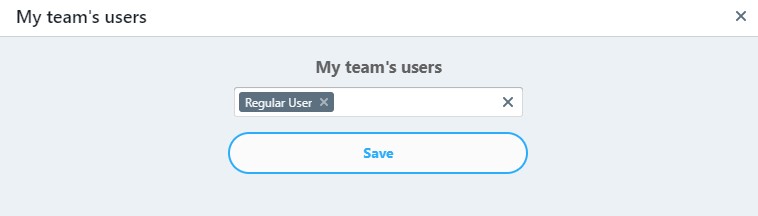
Action plans management
Interface
The Action plans management page lets you manage the action plans of your enterprise. You can find them all in one place with the adding, modifying or deleting options.
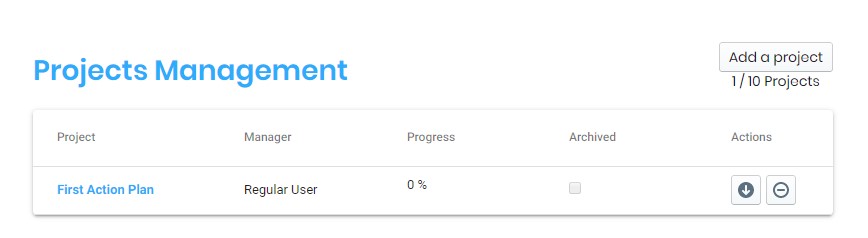
The table located at the bottom of the page is showing all action plans. The "Add an action plan" button located on the top right of the screen lets you create a new action plan. Finally, you will find the real and maximum number of actions plans available according to your license level below the addition button.
Addition of an action plan
To add an action plan, the user must click on the "Add an action plan" button, located on the the top right of the screen. A dialog window will appear to enter details.
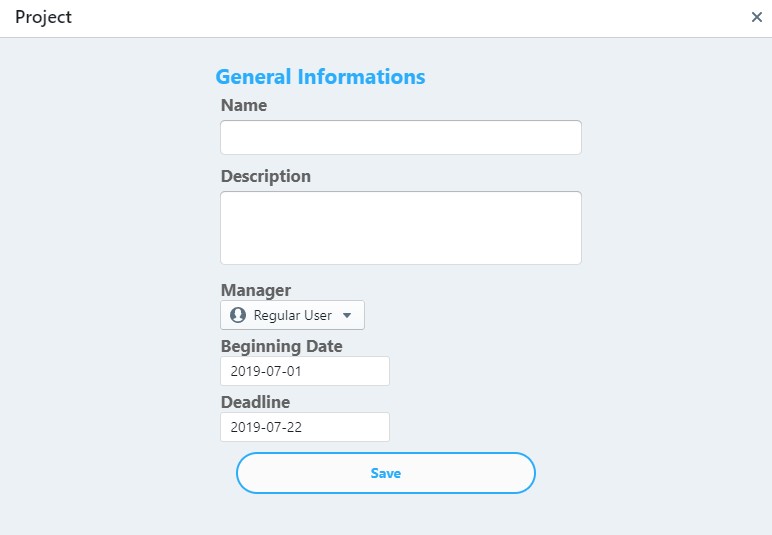
| Field | Mandatory | Description |
|---|---|---|
| Name | X | The Name field lets you define an action plan. Its name should be short and representative. |
| Description | The Description field lets you enter a description for the action plan. | |
| Responsible | X | The Responsible field will associate a user to an action plan. This person will become responsible for its completion and must hold the Project Manager title to do so. |
| Start date | X | The Start date field represents the day when the selected action plan will begin. This date will restrict the available dates to set the realization of the action plan goals. |
| End date | X | The End date field represents the day when the selected action plan will end. This date will restrict the goals settlement for an action plan. |
Action plan archiving
An archived action plan will not appear on the available action plans from the action plan detail page. It will consequently not be considered in the total count of active action plans of the enterprise. You must have the appropriate license level to achieve archiving.
Action plan deletion
To delete an action plan, simply click on the deletion button. This operation is irreversible. Once you have deleted an action plan, it is removed from the enterprise active action plans list.
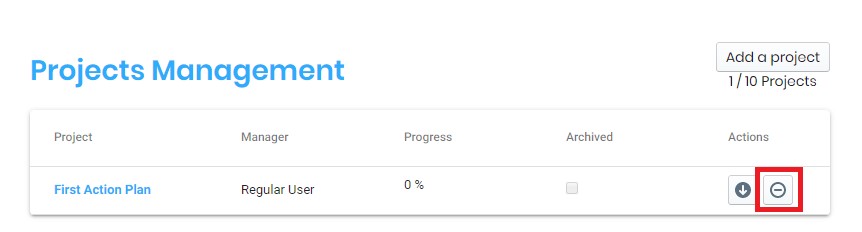
Export an action plan
To export an action plan, click on the exportation button. This operation will generate a PDF file containing the selected action plan. This option is only available with specific licence levels.
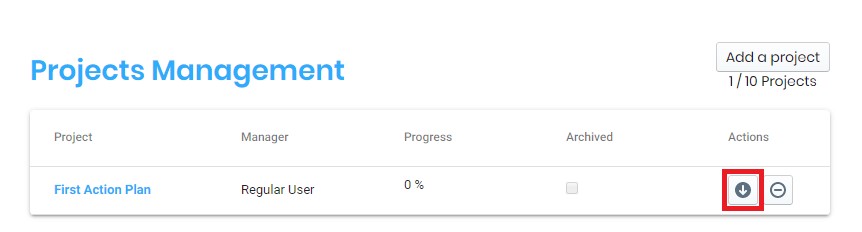
User management
Interface
The user management option allows you to manage which users will be able to modify the application. All your users can be viewed at once here, including necessary actions to be added, modified or deleted.
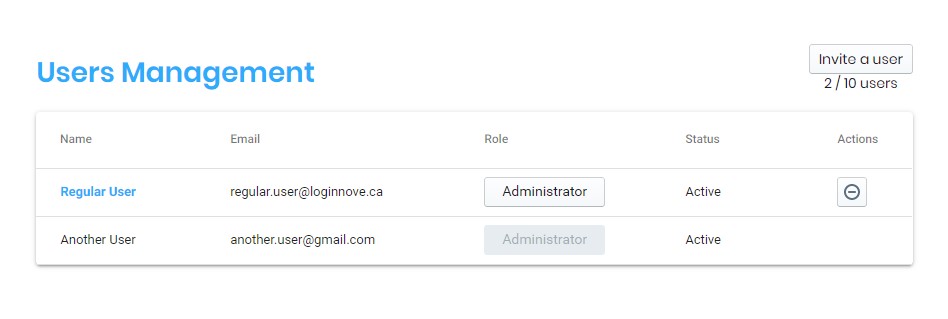
All users are displayed on a table located at the bottom of the page. The button "Invite a user" located on the top right of the page lets you send an invitation to a specific user. Finally, you will find the actual vs maximum number of users according to your license right under the invitation button.
User invitation
You can invite users with the "Invite a user" button.
This function creates an electronic invitation to be sent to the recipient of your choice.
The new user will be able to confirm his/her account using an activation link included in the invitation email.
During the activation process, the user will have to provide personal data for his/her identification and select a password to secure his/her access.
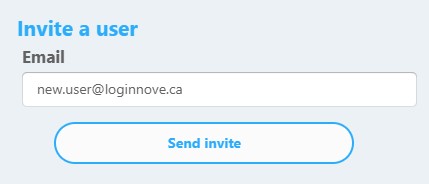
User modification
You can modify user data by clicking on his/her name on the table. A dialog window will appear above the actual one displaying the relevant details.
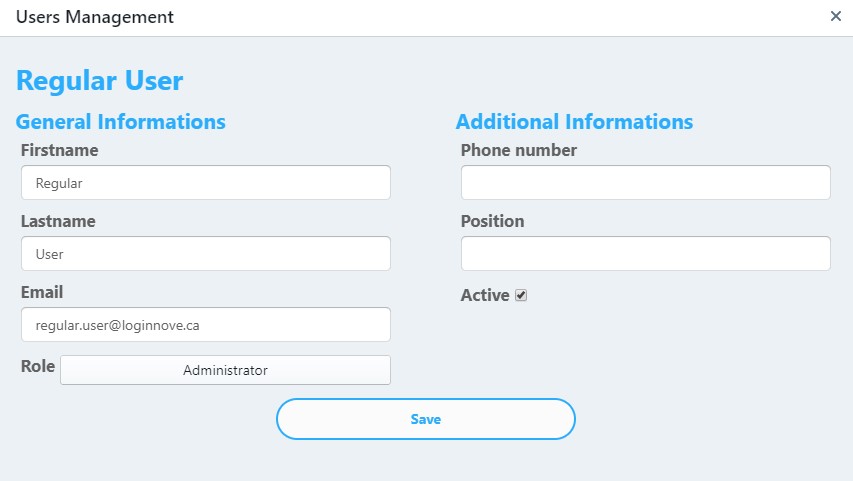
The active fields let you activate or desactivate the selected user. Once a user is inactive, he/she will still appear on the user list, but will not be able to connect to the application.
User deletion
If you delete a user, he/she will lose all rights and accesses to the application. A deleted user will not be displayed anymore on the users table, contrarily to the inactive user. User deletion is an irreversible operation.
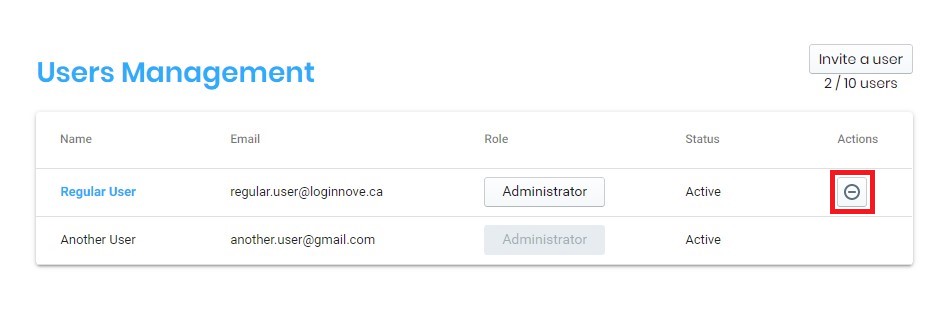
User profile management
The user profile page allows the modification of your account details. It is also from this page that you will be able to modify your password and avatar.
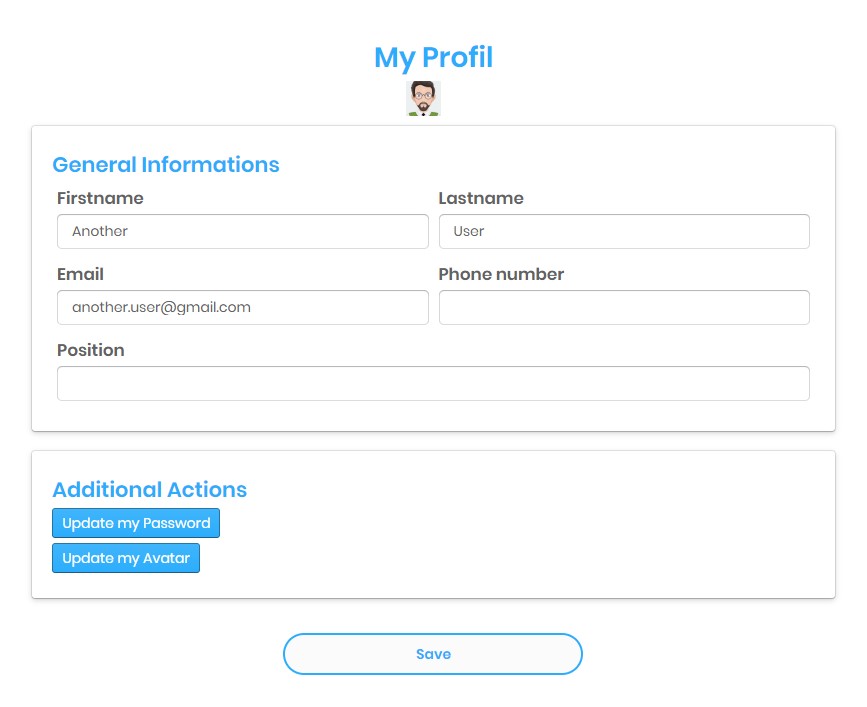
Subscription management
You must subscribe to at least one license to be able to use Genba. Four subscription levels are available:
| Type | Description |
|---|---|
| SOHO (Small office/home office) |
|
| Basic |
|
| Regular |
|
| Premium |
|
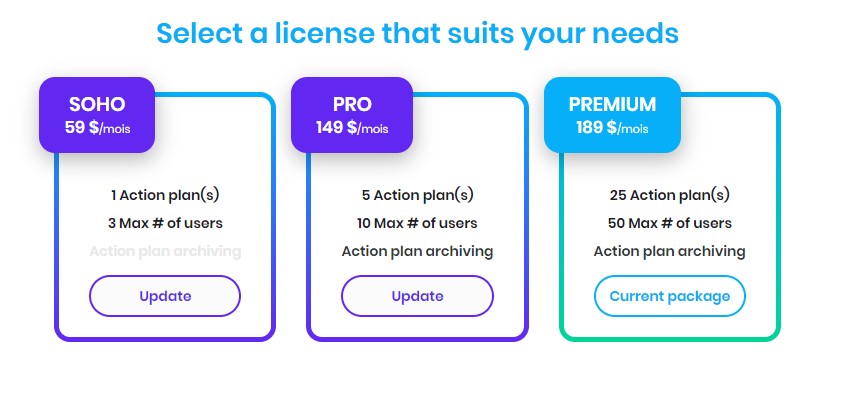
Select a license
To select a license, click on the "upgrade" button and select your license preference. A window will open above for the selection.
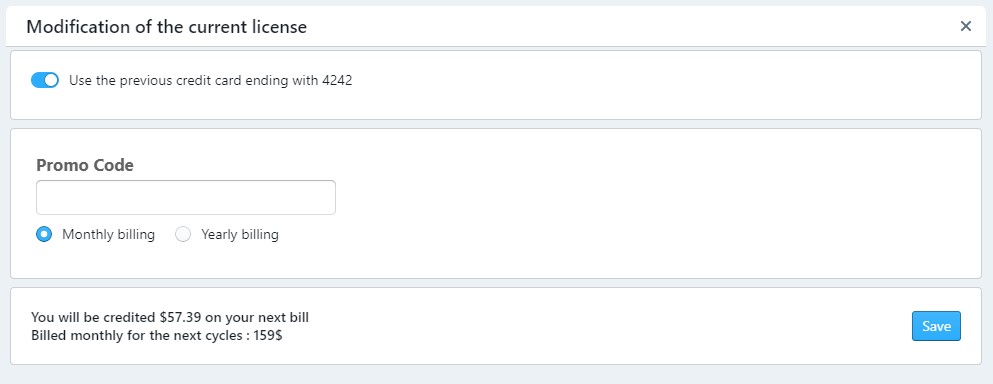
You will be able to enter all necessary details from this window to finalize your license selection. You can select the option "use the previous credit card" to save time and use the same card for the license type modification. Logically, this option won't be available if you are registering for the first time.
If you do not select this option, a credit card form will appear to fill your payment details.
You will be then requested to enter your payment cycle preference: either monthly or yearly.
Finally, the payments summary will be posted at the bottom of the page. Should you decide to modify your license in a mid-month period, the exact amount to be invoiced or credited will be displayed. This amount will be established in proportion to usage.
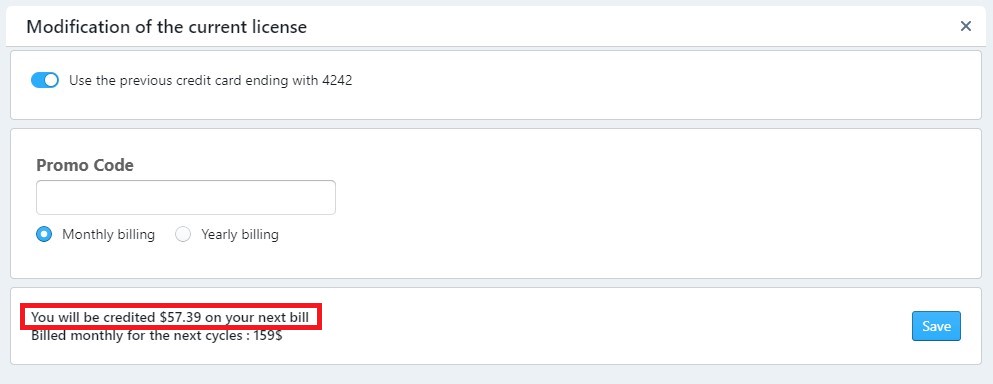
Payment solution
For security purposes, your payment and debiting details will not be saved on our servers.
We are using the Stripe platform to manage online payments.
Payment options
The payment options page lets you modify your preferred payment mode for your license renewal. You will also be able to modify your credit card details and remove the license automatic renewal option if desired.
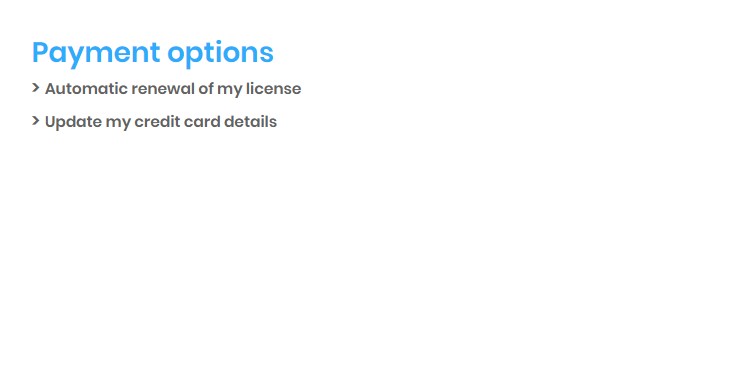
Automatic renewal
The automatic renewal is activated by default when your are applying changes to your actual license. It will automatically charge your credit card when your license is reaching its renewal date. To remove this option, simply click on the "Cancel automatic renewal" button.
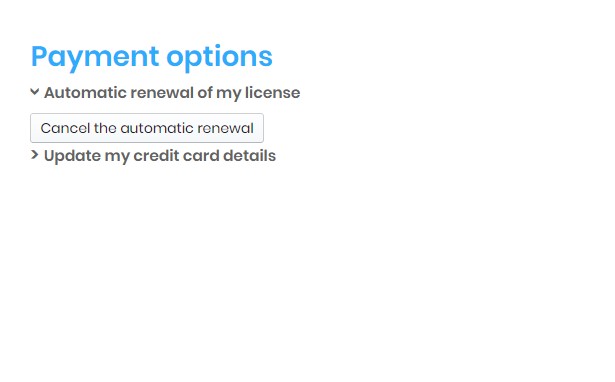
Update credit card details
You can modify the assigned credit card for the automatic renewal charges of your license. Simply fill the credit card modification form to do so.

Conditions of Use
Last updated: September 9, 2019
Welcome to www.genba.ca (the "Genba.ca site"). Genba.ca, Inc., provide website features and other products and services to you when you visit the Genba.ca site, use Genba.ca products or services, use Genba.ca applications for mobile, or use software provided by Genba.ca in connection with any of the foregoing (collectively, "Genba.ca Services"). Genba.ca provides the Genba.ca Services subject to the following conditions.
By using Genba.ca Services, you agree to these conditions. Please read them carefully.
We offer a wide range of Genba.ca Services, and sometimes additional terms may apply. When you use an Genba.ca Service, you also will be subject to the guidelines, terms and agreements applicable to that Genba.ca Service ("Service Terms"). If these Conditions of Use are inconsistent with the Service Terms, those Service Terms will control.
Privacy
Please review our Privacy Notice, which also governs your use of the Genba.ca Services, to understand our practices.
Electronic Communications
When you use any Genba.ca Service, or send e-mails, text messages, and other communications from any device to us, you are communicating with us electronically. You consent to receive communications from us electronically. You agree that all agreements, notices, messages, disclosures, and other communications that we provide to you electronically satisfy any legal requirement that such communications be in writing.
Copyright
All content included in or made available through any Genba.ca Service such as text, graphics, logos, button icons, images, audio clips, digital downloads, data compilations, and software--is the property of Genba.ca, and is protected by Canadian and international copyright laws. The compilation of all content included in or made available through any Genba.ca Service is the exclusive property of Genba.ca and protected by Canadian and international copyright laws.
Licence and Access
Subject to your compliance with these Conditions of Use and your payment of any applicable fees, Genba.ca or its content providers grant you a limited, non-exclusive, non-transferable, non-sublicensable licence to access and make personal and non-commercial use of the Genba.ca Services. This licence does not include any resale or commercial use of any Genba.ca Service or its contents; any collection and use of any product listings, descriptions, or prices; any derivative use of any Genba.ca Service or its contents; any downloading or copying of account information for the benefit of an external person; or any use of data mining, robots, or similar data-gathering and extraction tools. All rights not expressly granted to you in these Conditions of Use or any Service Terms are reserved and retained by Genba.ca or its licensors, suppliers, publishers, rightsholders, or other content providers. No Genba.ca Service, nor any part of any Genba.ca Service, may be reproduced, duplicated, copied, sold, resold, visited, or otherwise exploited for any commercial purpose without the express written consent of Genba.ca. You may not frame or utilize framing techniques to enclose any trademark, logo, or other proprietary information (including images, text, page layout, or form) of Genba.ca without express written consent. You may not use any meta tags or any other "hidden text" utilizing Genba.ca's name or trademarks without the express written consent of Genba.ca. You may not misuse the Genba.ca Services. You may use the Genba.ca Services only as permitted by law. The licenses granted by Genba.ca terminate if you do not comply with these Conditions of Use or any Service Terms.
Your Account
You need your own Genba account to use Genba.ca Services, and you are required to be logged in to the account and have a valid payment method associated with it to purchase or upgrade package. If there is a problem charging your selected payment method, we may charge any other valid payment method associated with your account. You are responsible for maintaining the confidentiality of your account and password and for restricting access to your account, and you agree to accept responsibility for all activities that occur under your account or password. Genba.ca reserves the right to refuse service, terminate accounts, terminate your rights to use Genba.ca Services, remove or edit content, or cancel orders in its sole discretion.
Comments, Communications, and Other Content
Users may post comments so long as the content is not illegal, obscene, threatening, defamatory, invasive of privacy, infringing of intellectual property rights, or otherwise injurious to third parties or objectionable, and does not consist of or contain software viruses, political campaigning, commercial solicitation, chain letters, mass mailings, or any form of "spam" or unsolicited commercial electronic messages You may not use a false e-mail address, impersonate any person or entity, or otherwise mislead as to the origin of a content. Genba.ca reserves the right (but not the obligation) to remove or edit such content, but does not regularly review posted content.
If you do post content or submit material, and unless we indicate otherwise, you grant Genba.ca a nonexclusive, royalty-free, perpetual, irrevocable, and fully sublicencable right to use, produce, reproduce, modify, adapt, publish, perform, translate, create derivative works from, distribute, communicate to the public by telecommunications and display such content throughout the world in any media for all purposes, including in advertising and promotions. You grant Genba.ca and sublicencees the right to use the name that you submit in connection with such content, if they choose. You represent and warrant that you own or otherwise control all the rights to the content that you post; that the content is accurate; that use of the content you supply does not violate this policy and will not cause injury to any person or entity; and that you will indemnify Genba.ca for all claims resulting from content you supply. Genba.ca has the right but not the obligation to monitor and edit or remove any activity or content. Genba.ca takes no responsibility and assumes no liability for any content posted by you or any third party.
Intellectual Property Complaints
Genba.ca respects the intellectual property of others. If you believe that your intellectual property rights are being infringed, please follow our Notice and Procedure for Making Claims of Copyright Infringement.
Refunds
Genba.ca does not make any refunds on purchases made.
Disclaimer of Warranties and Limitation of Liability
THE Genba.ca SERVICES AND ALL INFORMATION, CONTENT, MATERIALS, PRODUCTS (INCLUDING SOFTWARE) AND OTHER SERVICES INCLUDED ON OR OTHERWISE MADE AVAILABLE TO YOU THROUGH THE Genba SERVICES ARE PROVIDED BY Genba.ca ON AN "AS IS" AND "AS AVAILABLE" BASIS, UNLESS OTHERWISE SPECIFIED IN WRITING. Genba.ca MAKES NO REPRESENTATIONS OR WARRANTIES OF ANY KIND, EXPRESS OR IMPLIED, AS TO THE OPERATION OF THE Genba.ca SERVICES OR THE INFORMATION, CONTENT, MATERIALS, PRODUCTS (INCLUDING SOFTWARE) OR OTHER SERVICES INCLUDED ON OR OTHERWISE MADE AVAILABLE TO YOU THROUGH THE Genba.ca SERVICES, UNLESS OTHERWISE SPECIFIED IN WRITING. YOU EXPRESSLY AGREE THAT YOUR USE OF THE Genba.ca SERVICES IS AT YOUR SOLE RISK.
TO THE FULL EXTENT PERMISSIBLE BY APPLICABLE LAW, Genba.ca DISCLAIMS ALL WARRANTIES AND CONDITIONS, EXPRESS OR IMPLIED, INCLUDING, BUT NOT LIMITED TO, IMPLIED WARRANTIES OF TITLE, MERCHANTABLE QUALITY AND FITNESS FOR A PARTICULAR PURPOSE. Genba.ca DOES NOT WARRANT THAT THE Genba.ca SERVICES, INFORMATION, CONTENT, MATERIALS, PRODUCTS (INCLUDING SOFTWARE) OR OTHER SERVICES INCLUDED ON OR OTHERWISE MADE AVAILABLE TO YOU THROUGH THE Genba.ca SERVICES; ITS SERVERS, ELECTRONIC COMMUNICATIONS, OR E-MAIL SENT FROM Genba.ca SERVICES ARE FREE OF VIRUSES OR OTHER HARMFUL COMPONENTS. Genba.ca WILL NOT BE LIABLE FOR ANY DAMAGES OF ANY KIND ARISING FROM THE USE OF ANY Genba.ca SERVICE OR FROM ANY INFORMATION, CONTENT, MATERIALS, PRODUCTS (INCLUDING SOFTWARE) OR SERVICES INCLUDED ON OR OTHERWISE MADE AVAILABLE TO YOU THROUGH ANY Genba.ca SERVICE, INCLUDING, BUT NOT LIMITED TO, DIRECT, INDIRECT, INCIDENTAL, PUNITIVE, AND CONSEQUENTIAL DAMAGES, UNLESS OTHERWISE SPECIFIED IN WRITING.
Applicable Law and Disputes
These Conditions of Use and any dispute of any sort that might arise between you and Genba.ca shall be governed by the laws of the Province of Quebec, without reference to its conflict of laws provisions, and the laws of Canada applicable therein, and any disputes will be submitted to the courts of competent jurisdiction of the District of Montreal (Quebec).
Modification, and Severability
We reserve the right to make changes to our site, policies, Service Terms, and these Conditions of Use at any time. If any of these conditions shall be deemed invalid, void, or for any reason unenforceable, that condition shall be deemed severable and shall not affect the validity and enforceability of any remaining condition.
Our Address
Direxio, Inc. 975, boul, Pierre-Roux Est bureau 101 Victoriaville, Quebec, G6T 1T8 CANADA
Additional Genba Software Terms
The following terms (“Software Terms”) apply to any software (including any updates or upgrades to the software) and any related documentation we make available to you in connection with Genba.ca Services (the "Genba Software").
- Use of the Genba Software. You may use Genba Software solely for purposes of enabling you to use and enjoy the Genba.ca Services as provided by Genba.ca, and as permitted by the Conditions of Use, these Software Terms and any Service Terms. You may not incorporate any portion of the Genba Software into your own programs or compile any portion of it in combination with your own programs, transfer it for use with another service, or sell, rent, lease, lend, loan, distribute or sub-license the Genba Software or otherwise assign any rights to the Genba Software in whole or in part. You may not use the Genba Software for any illegal purpose. We may cease providing any Genba Software and we may terminate your right to use any Genba Software at any time. Your rights to use the Genba Software will automatically terminate without notice from us if you fail to comply with any of these Software Terms, the Conditions of Use or any other Service Terms. Additional third-party terms contained within or distributed with certain Genba Software that are specifically identified in related documentation may apply to that Genba Software (or software incorporated with the Genba Software) and will govern the use of such software in the event of a conflict with these Conditions of Use. All software used in any Genba Service is the property of Genba.ca or its software suppliers and protected by Canadian and international copyright laws.
- Use of Third Party Services. When you use the Genba Software, you may also be using the services of one or more third parties, such as a paiement service provider. Your use of these third party services may be subject to the separate policies, terms of use, and fees of these third parties.
- No Reverse Engineering. You may not, and you will not encourage, assist or authorize any other person to copy, modify, reverse engineer, decompile or disassemble, or otherwise tamper with, the Genba Software, whether in whole or in part, or create any derivative works from or of the Genba Software.
- Updates. In order to keep the Genba Software up-to-date, we may offer automatic or manual updates at any time and without notice to you.
- Export Regulations. You must comply with all export and re-export restrictions and regulations of the U.S. Department of Commerce, Foreign Affairs and International Trade Canada, and other U.S. and Canadian agencies and authorities that may apply to the Genba Software.
Notice and Procedure for Making Claims of Intellectual Property Infringement
If you believe that your intellectual property rights are being infringed, please send your claim to the postal address below or by email. You can make claim for all types of intellectual property claims including, but not limited to, copyright, trademark, and patent claims. We respond quickly to the concerns of rights owners about any alleged infringement, and we terminate repeat infringers in appropriate circumstances.
Direxio Genba.ca Legal Department 975, boul, Pierre-Roux Est bureau 101 Victoriaville, Quebec, G6T 1T8 CANADA Phone: (819) 352-1246 E-mail: info@genba.ca
Written claims concerning copyright infringement must include the following information:
- An electronic or physical signature of the person authorized to act on behalf of the owner of the copyright interest;
- A description of the copyrighted work that you claim has been infringed upon;
- A description of where the material you claim is infringing is located on the site;
- Your address, telephone number, and e-mail address;
- A statement by you that you have a good-faith belief that the disputed use is not authorized by the copyright owner, its agent, or the law;
- A statement by you, made under penalty of perjury, that the above information in your notice is accurate and that you are the copyright owner or authorized to act on the copyright owner's behalf.
Privacy Policy
Last updated: 2019-09-03
Genba knows you care how information about you is used and shared, and we appreciate your trust that we'll do so carefully and sensibly. This notice describes our privacy policy. By visitingGenba.ca, you're accepting the practices described in this Privacy Notice.
What Personal Information About Customers Does Genba.ca Gather?
The information we learn from customers helps us personalize and continually improve your Genba experience. Here are the types of information we gather.
Information You Give Us: We receive and store any information you enter on our Web site or give us in any other way. You can choose not to provide certain information, but then you might not be able to take advantage of many of our features. We use the information you provide for such purposes as responding to your requests, improving our application, and communicating with you.
Automatic Information: We receive and store certain types of information whenever you interact with us. For example, like many Web sites, we use "cookies," and we obtain certain types of information when your Web browser accesses Genba.ca.
Mobile: There is no mobile specific information that we collect. Mobile information could be localization, device unique identifier or phone number.
E-mail Communications: When using Genba, you may receive email notification on tasks assinged to you. There is no way to deactivate this functionnality for the moment.
Information from Other Sources: We don't receive any information from other sources.
What About Cookies?
Cookies are unique identifiers that we transfer to your device, to enable our systems to recognize your device and to provide a enhanced purchasing experience. For example, Genba keeps your language preference, this allows Genba to log you in in the language you choose and Stripe (paiment engine) also use cookies to accelerate your paiement experience. The Help feature on most browsers will tell you how to prevent your browser from accepting new cookies, how to have the browser notify you when you receive a new cookie, or how to disable cookies altogether. Additionally, you can disable or delete similar data used by browser add-ons, such as Flash cookies, by changing the add-on's settings or visiting the Web site of its manufacturer. Because cookies allow you to take advantage of some of Genba.ca's essential features, we recommend you leave them turned on. For instance, if you block or otherwise reject our cookies, you will not be able to use the application or purchase a package, or use any Genba.ca products and services that require you to Sign in.
Does Genba.ca Share the Information It Receives?
Information about our customers is an important part of our business, and we're not in the business of selling it to others. We share customer information only as described.
Third-Party Service Providers: We use Stripe as paiement service provider. They only have access to personal information you provide to perform the transactions, and may not use it for other purposes.
Protection of Genba.ca and Others: We release account and other personal information when we believe release is appropriate to comply with law; enforce or apply our Conditions of Use and other agreements; or protect the rights, property, or safety of Genba.ca, our users, or others. This includes exchanging information with other companies and organizations for fraud protection and credit-risk reduction. Obviously, however, this does not include selling, renting, sharing, or otherwise disclosing personally identifiable information from customers for commercial purposes in violation of the commitments set forth in this Privacy Notice.
With Your Consent: Other than as set out above, you'll receive notice when information about you might go to third parties, and you'll have an opportunity to choose not to share the information.
How Secure is Information About Me?
We work to protect the security of your information during transmission by using Secure Sockets Layer (SSL) software, which encrypts information you enter. We reveal only the last four digits of your credit card numbers when confirming an order. Of course, we transmit the entire credit card number to the appropriate credit card company during order processing. It's important for you to protect against unauthorized access to your password and your computer. Be sure to sign off when you've finished using a shared computer. Click here for more information on how to sign off.
Which information can I access?
Genba.ca gives you access to a broad range of information about your account and your interactions with Genba.ca for the limited purpose of viewing and, in certain cases, updating that information. This list will change as our Web site evolves.
What Choices Do I have?
As discussed above, you can always choose not to provide information, even though it might be needed to make a purchase. You can add or update certain information on pages such as those referenced in the "Which Information Can I Access?" section, above. When you update information, we usually keep a copy of the prior version for our records. The Help feature on most browsers will tell you how to prevent your browser from accepting new cookies, how to have the browser notify you when you receive a new cookie, or how to disable cookies altogether. Additionally, you can disable or delete similar data used by browser add-ons, such as Flash cookies, by changing the add-on's settings or visiting the Web site of its manufacturer. Because cookies allow you to take advantage of some of Genba.ca's essential features, we recommend you leave them turned on. For instance, if you block or otherwise reject our cookies, you will not be able to add items to your Shopping Cart, proceed to Checkout, or use any Genba.ca products and services that require you to Sign in.
Are Children Allowed to Use Genba.ca?
Genba.ca does not have any age restriction but you do need a credit card to purchase a package, therefore age restriction applies on your credit card provider in your country/state/province you live.
Conditions of Use, Notices, and Revisions
If you choose to visit Genba.ca, your visit and any dispute over privacy is subject to this Notice and our Conditions of Use, including limitations on damages, arbitration of disputes, and application of the law of the province of Quebec, Canada. If you have any concern about privacy at Genba.ca, please contact us with a thorough description, and we'll try to resolve it.
Our business changes constantly, and our Privacy Notice and the Conditions of Use will change also. You are responsible to check our Web site frequently to see recent changes. Unless stated otherwise, our current Privacy Notice applies to all information that we have about you and your account. We stand behind the promises we make, however, and will never materially change our policies and practices to make them less protective of customer information collected in the past without the consent of affected customers.
Related Practices and Information
Examples of Information Collected
Information You Give Us
You provide most such information when you create your account, or communicate with customer service. As a result of those actions, you might supply us with such information as your name, address, and telephone number; credit card information;
Automatic Information
Examples of the information we collect and analyze include the Internet protocol (IP) address used to connect your computer to the Internet; login; e-mail address; password; computer and connection information, such as browser type, version and timezone setting, browser plug-in types and versions, operating system, and platform; the full Uniform Resource Locators (URL) clickstream to, through, and from our Web site, including date and time; cookie number. We may also use browser data such as cookies, Flash cookies (also known as Flash Local Shared Objects), or similar data on certain parts of our Web site for fraud prevention and other purposes. During some visits we may use software tools such as JavaScript to measure and collect session information, including page response times, download errors, length of visits to certain pages, page interaction information (such as scrolling, clicks, and mouse-overs), and methods used to browse away from the page. We may also collect technical information to help us identify your device for fraud prevention and diagnostic purposes.
Information You Can Access
Examples of information you can currently access easily at Genba.ca include up-to-date information regarding your account, (including name, e-mail, password, payment settings (including credit card information).
Sign out of your account
To sign out of your account :
- Go to https://app.genba.ca from a web browser on your computer or mobile
- Click on the "hamburger" in upper right corner
- In the drop-down menu that appears, select "Logout"
You are now signed out of your Genba.ca account, and will need to enter the log-in information associated with your account to sign in again.

Comments
An open communication is mandatory for effective action plan management and this is why Genba has developed a system that allows to comment the components. To open the comment window, simply click on the message icon of the desired component.
When the button appears in color, it means the component has existing comments.
A dialog window will appear once the user has clicked on the button.
To write a comment, the user must enter his/her text on the field located at the bottom of the page and then click on the Send button.